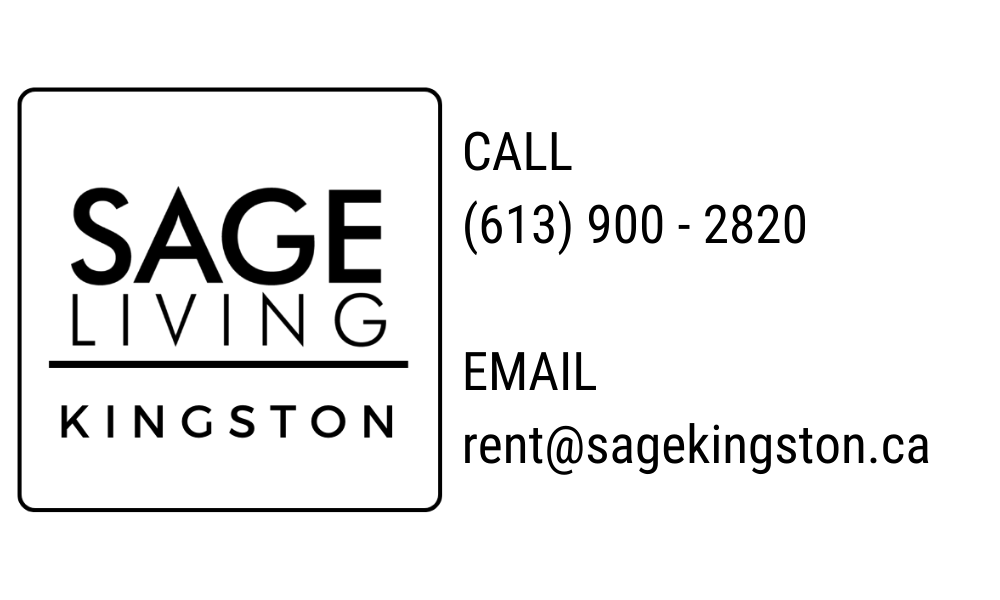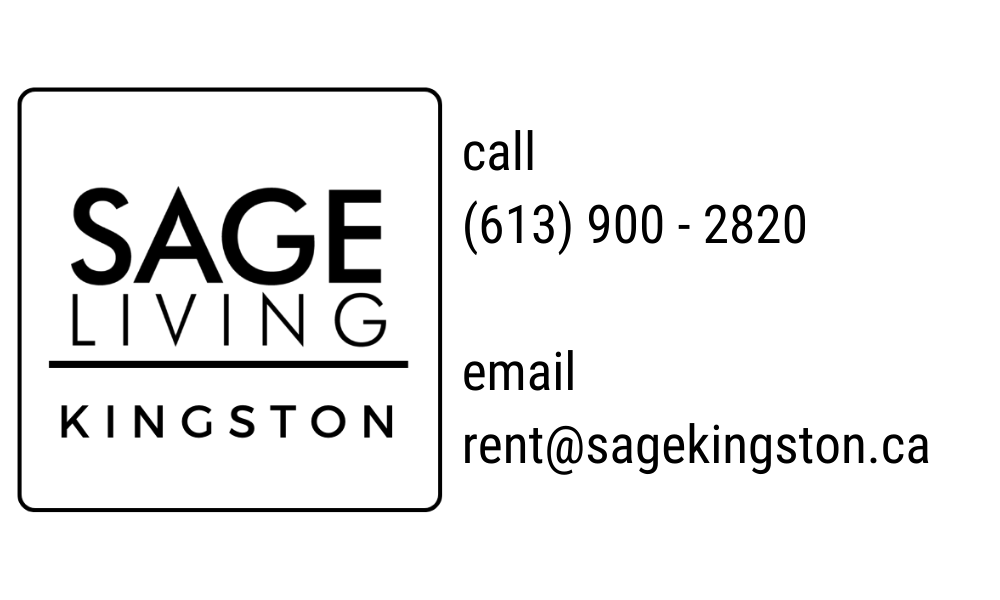Welcome To Sage
Hello
We are overjoyed to have you living with Sage. Please review the information provided on this webpage for important information relating to your Sage Living suite and Sage Living Management INC.
Next Steps
Review Your Tenant Profile On RentCafe
Complete Move-In Deficiency Report (Due 7-Days After Lease Start Date)
Review Additional Important Information Below
Step 1
Review Your Tenant Profile
RentCafe provides each Tenant with an online portal that helps to make work orders, pay rent, view receipts, and manage leases.
This is available online or can be downloaded as an application on your mobile device.
Click this link if you haven’t already created an account. This link will take you to the login page: CLICK HERE
To Register - you will need to enter your name and email address as it appears on your lease agreement.
Step 2
Move-In Deficiency Report (DUE 7 DAYS AFTER LEASE START DATE)
Procedure for Submitting Deficiency Reports:
Timing: You have 7 days from your lease date to submit a deficiency report.
Submission Method: Send the deficiency report via email to help@sagekingston.ca.
Subject Line:
Start the subject line with "DEFICIENCY REPORT".
Include the building code and unit number after that.
Format example: "DEFICIENCY REPORT - SAGE KINGSTON UNIT 101".
Single Report per Unit (for 2 or 3 bedroom units):
If your unit is a 2 or 3 bedroom, only one tenant needs to submit a deficiency report for the entire unit. Coordinate within your household to ensure only one report is submitted.
Information to Include in the Report:
Room Location: Specify the exact room where each deficiency is located (e.g., Bedroom 1, Kitchen, Bathroom).
Description: Provide a thorough description of each deficiency. Include details such as what the issue is, what is wrong or missing, and any relevant information that will help us understand the problem.
Picture: Attach a clear picture of each deficiency. Ensure the picture is well-lit and shows the issue clearly to aid in identification.
Format Example:
Subject: DEFICIENCY REPORT - SAGE KINGSTON UNIT 101
Body:
Dear Maintenance Team,
I am submitting the following deficiencies found in Unit 101 of Sage Kingston:
1. Room: Bedroom 1
Description: There is a scratch on the wall near the window.
Picture: (Attached picture labeled below)
2. Room: Kitchen
Description: The cabinet door under the sink is loose
Picture: (Attached picture labeled below)
Confirmation: Once your report is received, you should receive a confirmation email acknowledging receipt of your deficiency report.
Additional Notes:
Ensure all information provided is accurate and complete to expedite the resolution process.
Include contact information (phone number or alternative email) in case further clarification is needed.
Keep copies of your deficiency report and any correspondence for your records.
If there is an emergency, such as smoke detectors going off, leaks or a significantly dirty unit, please contact help@sagekingston.ca.
By following this procedure, you will help us efficiently address and resolve any deficiencies in your unit. Thank you for your cooperation in maintaining our community standards.
Special note:
All maintenance requests are also emailed to your landlord when submitted. The Sage Living staff does not have the ability to take action and coordinate a repair for your suite without the express permission of your landlord. If there is a delay in response from our office, it is likely we are waiting for your landlord to respond and provide instructions to our office. Larger wait times are expected during the first few weeks of September. There is typically a larger volume of work requests as new Tenants occupy the building which can lead to a larger backlog of work. With there being only a handful of trusted vendors in the area to complete work requests, the Sage Living team may not be able to coordinate your maintenance request within a short period of time should the landlord provide delayed instructions or should vendors not have the ability to schedule repairs immediately.
Additional Information
How Do I Make A Work Order?
What Do I Do If I’m Locked Out?
How Do I Connect To The Internet?
How Do I Contact The Hydro Provider?
What Do I Do With My Garbage?
Where Can I Park?
Where Can I Store My Bike?
How Can I Locate My Storage Locker?
How Do I Make A Work Order?
After you’ve made your Deficiency Report, you can make new work orders for new items that may become damaged during your stay.
Submission Method: Send the work order via email to help@sagekingston.ca.
Subject Line:
Start the subject line with emphasizing the issue.
Include the building code and unit number.
Format example: "Toilet Not Flushing - SAGE KINGSTON UNIT 101".
2. Information to Include in the Email
Room Location: Specify the exact room where each deficiency is located (e.g., Bedroom 1, Kitchen, Bathroom).
Description: Provide a thorough description of each deficiency. Include details such as what the issue is, what is wrong or missing, and any relevant information that will help us understand the problem.
Picture: Attach a clear picture of each deficiency. Ensure the picture is well-lit and shows the issue clearly to aid in identification.
Special note:
All maintenance requests are also emailed to your landlord when submitted. The Sage Living staff does not have the ability to take action and coordinate a repair for your suite without the express permission of your landlord. If there is a delay in response from our office, it is likely we are waiting for your landlord to respond and provide instructions to our office. Larger wait times are expected during the first few weeks of September. There is typically a larger volume of work requests as new Tenants occupy the building which can lead to a larger backlog of work. With there being only a handful of trusted vendors in the area to complete work requests, the Sage Living team may not be able to coordinate your maintenance request within a short period of time should the landlord provide delayed instructions or should vendors not have the ability to schedule repairs immediately.
Additionally, we understand some Tenants may re-submit the same work request multiple times assuming this will generate a faster response. Know that this will not generate a faster response time or quicken the repair time required for your maintenance request. Likely, this will cause a greater backlog of work within your suite, may confuse staff or your landlord, and may slow response times for your suite.
2. What Do I Do If I’m Locked Out?
If you have locked yourself out of your suite or bedroom, you have three options:
Option 1: If you have lost your key during regular business hours (Monday - Friday from 11 am - 4 pm) and you are not able to recover the missing or lost key: you may come to the Sage Kingston office and request a new key for a fee.
Wait time can vary and key cost will depend on the type of key required. Individual key pricing may vary between $25 - $150 / key depending on the type.
Option 2: If you have been locked out during regular business hours (Monday - Friday from 11 am to 4 pm) and the key is inside your suite or room: you may come to the Sage Living office or call and request someone unlock the door on your behalf.
Someone will be able to visit the suite to assist within the same business day, but this may take between 1-4 hours to complete. Time may vary depending on the number of requests or available staff.
Option 3: If you have lost your key or been locked out after hours: you may call (613) 876-5736 for after-hours contractors. A member of their staff will assist and coordinate one of the two previously discussed options.
3. How Do I Connect to the Internet?
Wireless internet is available in all suites and LAN access ports can be found in the walls of the bedrooms and dens. This will typically look like a white modem housed within a small white wall panel with a plastic cover.
Not all living room outlets will have active internet connections. But wireless internet will be available in all suites on move-in day.
The internet provider has arranged to install a 2-in-1 modem and wireless router in each suite, ready for your move-in day.
Sometimes the modem will include a sticker with the sticker with the username and password. If the modem does not include a sticker, the username and password will also be stored in the modem. To find the account network name (username) and password:
1. Please locate the modem and use the screen / buttons located on the modem to scroll through the menu. This typically starts with pressing the OK button on the modem.
2. Use the down arrow to select Password.
3. Press ‘OK’ again, this will display the username and password on the digital menu.
4. How To Connect With The Hydro Provider?
Metergy Solutions will provide hydro sub-metering services for Sage Kingston.
Each Tenant has provided a completed copy of their Hydro Agreement. These agreements are being forwarded by Sage to Metergy on your behalf.
Metergy will provide their first bills to all Tenants as soon as possible, but Tenants can expect their first bill to arrive after about 2-months. There is no cause for concern if there is a delay, the first bill can take longer to process and send to new customers.
Metergy has informed our office that multiple payment and invoice options will be provided to Sage Tenants. As a new policy Metergy will be charging a small fee for paper invoicing. We understand there is no additional cost for online / digital invoicing.
Welcome Letter From Metergy - CLICK HERE
5. What Do I Do With My Garbage?
Garbage chutes are available on every floor near the elevators. Garbage chutes can only be used when disposing of regular sized waste items. This is limited to waste items that can fit in a normal white kitchen garbage bag. Larger waste items can clog the garbage chute.
Tenants will have to bring down large waste items and place these items within one of the large garbage bins at the rear of the building.
Building representatives will review camera footage to determine which Tenants continue to place waste items in the hallways and/or which Tenants have clogged the garbage chute. Tenants who continue to leave waste items in the hallways will be contacted by building representatives and charge the cost of garbage removal. Cost will be a reasonable amount at the contractor’s discretion.
6. Where Can I Park?
Please note that there is no visitor parking for this building. Any unauthorized vehicles parked in the above ground parking lot will be towed at the vehicle owner’s expense.
If you wish to secure a permanent parking spot please submit a request by emailing help@sagekingston.ca Someone from our team will contact you regarding availability and pricing.
7. Where Can I Store My Bike?
Sage Kingston has multiple bike rooms that can be used throughout your stay. Please review the photos below to locate the bike rooms.Simply tap your fob against the black box at the entrance to gain access to these rooms.
8. How Can I Locate My Storage Locker?
Some Tenants have rented storage lockers as part of their lease agreement.
This information will be included on the first page of your lease agreement.
Please review your lease agreement to locate your locker unit number.
Lockers are numbers are three digits long. Example: locker number 277
The first number in your three digit locker number indicates the floor where your locker is located. Using the example above (locker number 277), this locker is located on floor 2.
The second two digits of your locker number will indicate the actual locker. Using the example above (locker number 277), this locker is number 77 on this floor.
We’ve included a map of the building: CLICK HERE TO DOWNLOAD
Special Note:
You key fob is programmed to work only for the room where your locker is stored. You will not be able to access locker rooms where your locker is not stored.
Some locker rooms will include multiple lockers. Tenants are required to purchase their own padlock to secure their locker. If others are using your locker without permission, please contact Sage Living or your suite owner.
A Tenant will only have access to their locker space until the end date of their lease agreement. Fobs will be deactivated on your move-out date. We do suggest Tenants prepare to relocate stored items prior to their move-out date to ensure they have the needed access to their locker during their move-out.